Credence Analytics - How to create Help Article
By Vijay Simha on May 28, 2021
BeginnerHow to create Help Article
ERPNext allows users to create help articles and share them on the website. Only users with Knowledge Base Contributor or Knowledge Base Editor can write articles. The articles are seen in Website view as shown below.
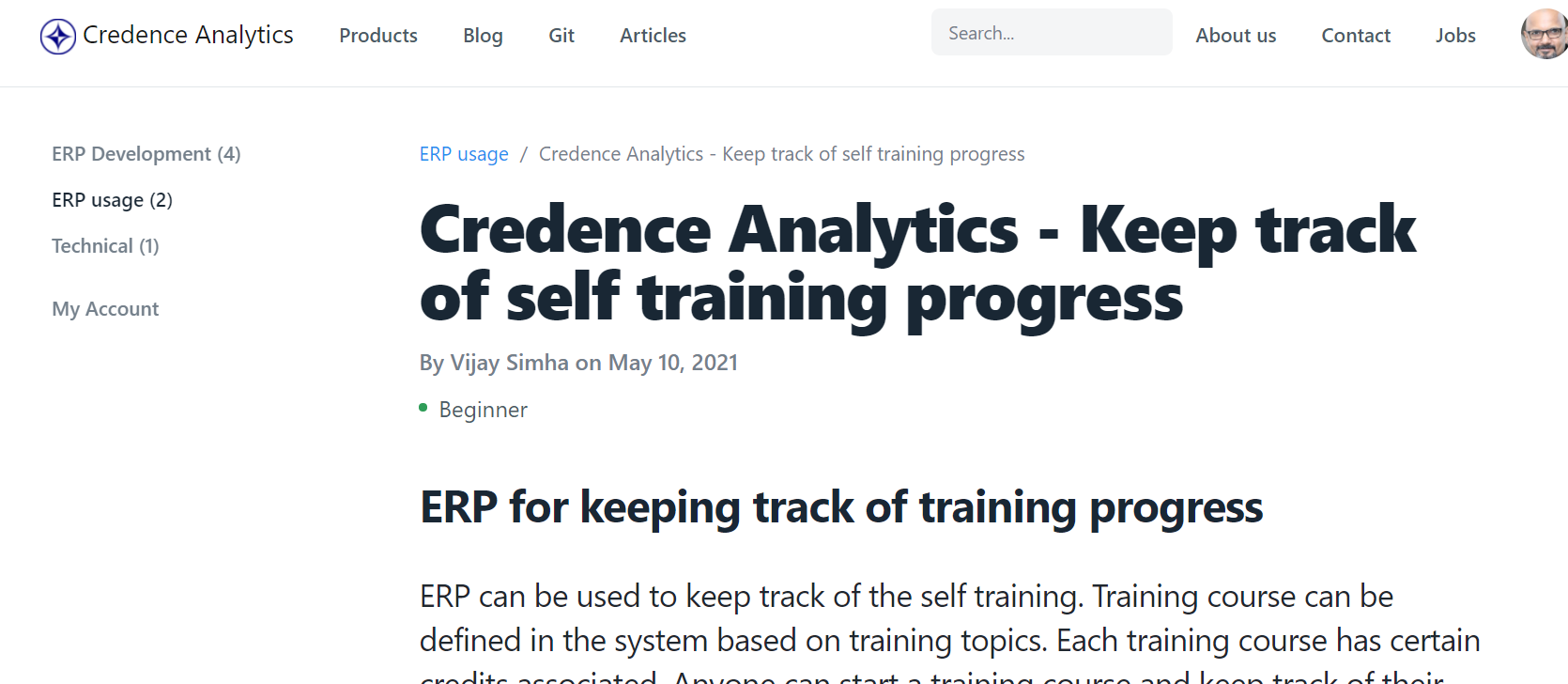
Help category
All knowledge articles are organised into Categories. As with everything in ERPNext navigate to Help Category List and create a new category. A new category can be created from there. Special care should be taken to fill in the route field. As of now there appears to be a bug in ERPNext. All the routes should start with kb. See the image below.
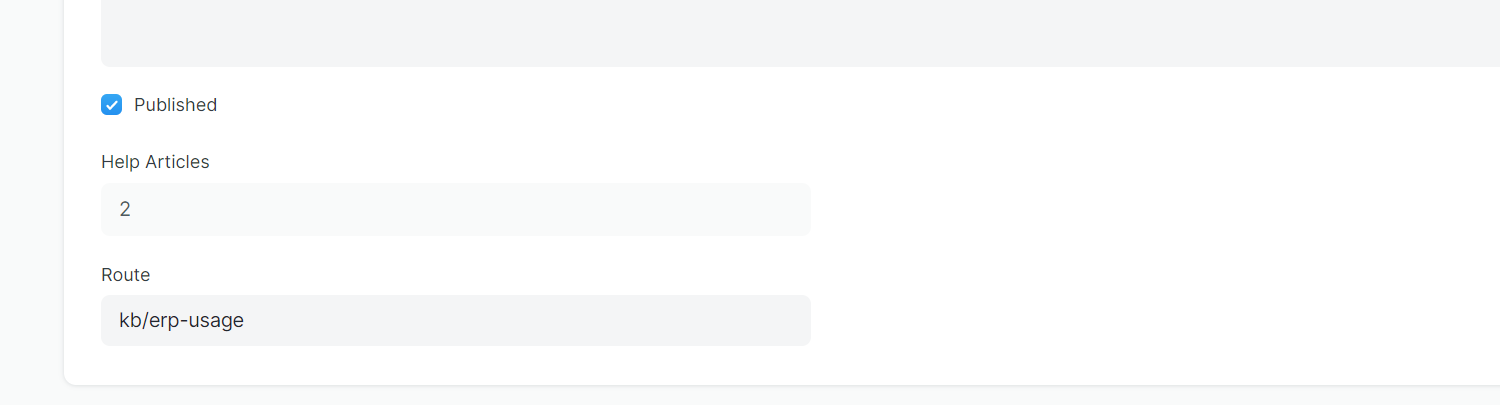
Creating a new Article
To create a new article go to Help Article List and create new article. The article appears in the web site only after Published is checked. The editor provides convenient formatting tools for formatting changes. Images and screenshots can be easily copy pasted. hyper links can be defined. Even code sections can be defined.
Pay attention to the route here. The route of the Help Category under which this article needs to appear should be part of the route.
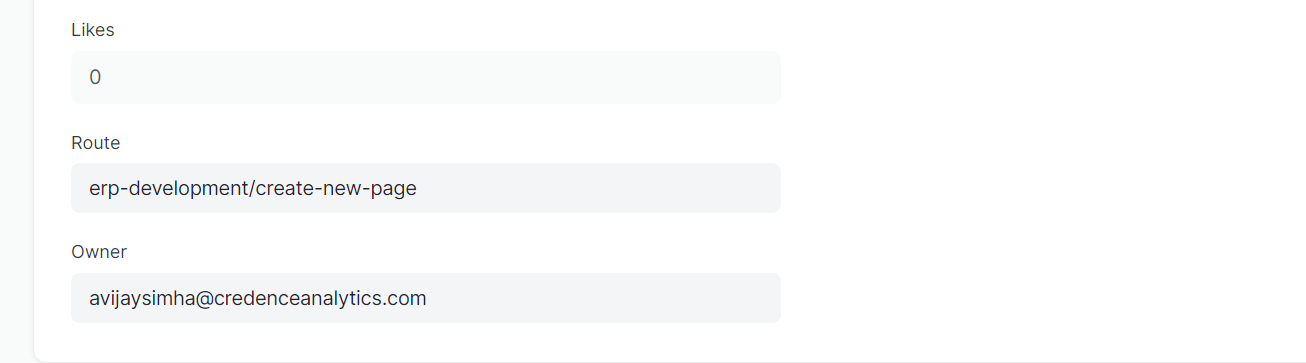
More articles on ERP usage