Credence Analytics - Keeping track of Employee Training Certificate
By Vijay A on September 10, 2022
BeginnerUpskilling has become very important for all of us especially in Tech Industry. As a part of our training we collect various Training Certificates. Internally we also need to certify our people for various Credence related skills like iDeal Funds Implementation Consultant etc.
These certificates now can be kept track of in the ERP.
Training Certificate
We first need to add an entry in Training Certificate List detailing the name of the Training Certificate and Issuing Authority. It could be external issuer like SEBI or IRDA etc or it could be Credence Analytics for our internal Certificates.
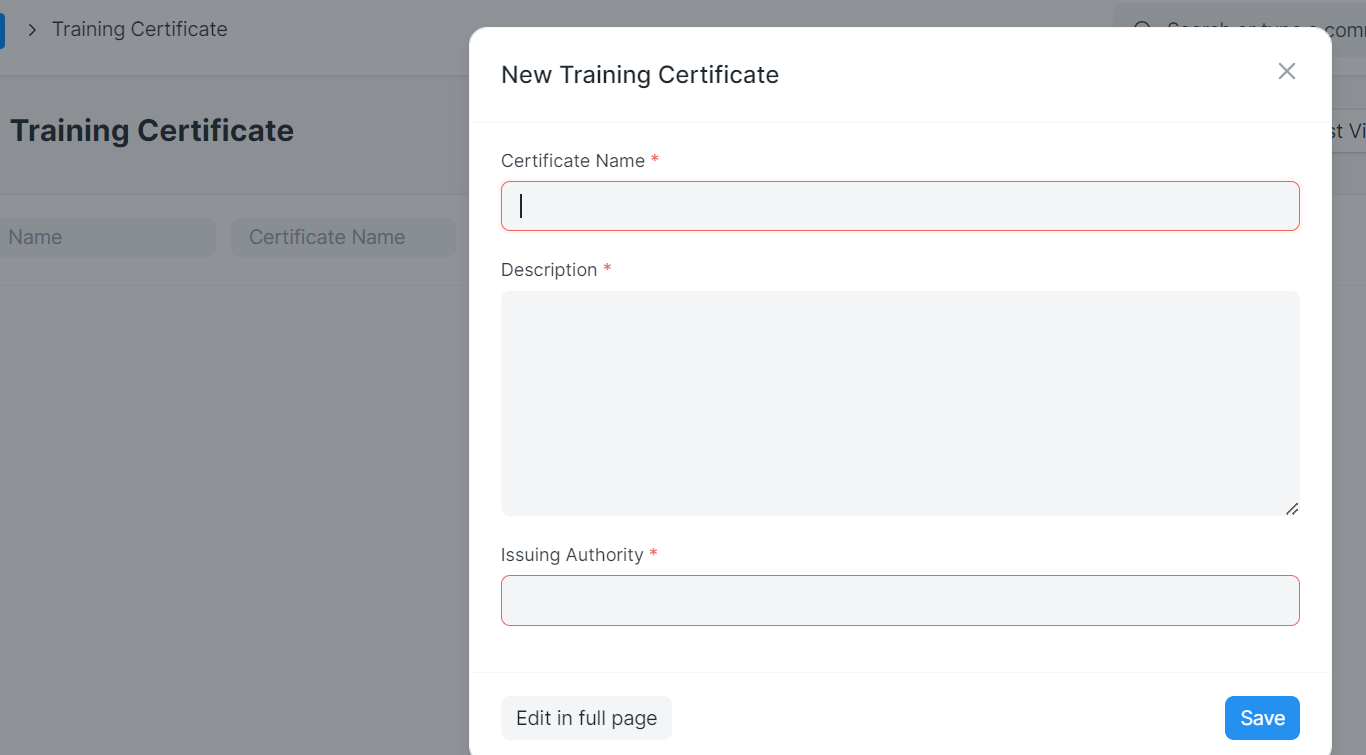
This can be done only by HR Team. In case any one has obtained Training Certificate from external Issuing Authority and wants it to be recognised in Credence Analytics then they can share the details with HR. And HR will add the same to the system.
Employee Training Certificate
Each employee can go to Employee Training Certificate and add certificate they have obtained. As mentioned above in case they do not see the certificate in the list they can contact HR to add the same. Once the employee adds the certificate to the list along with the attachment the same is reqviewed by HR and submitted. Once submitted this will be on the internal records of the Employee.
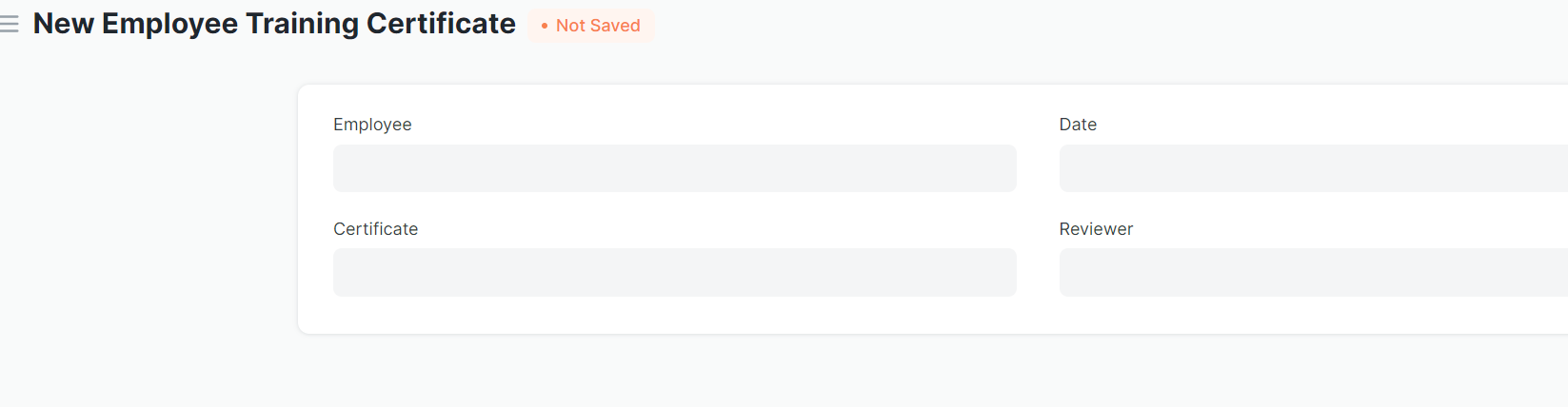
These certificate will be considered during promotion and increment discussions. Hence everyone is urged to add all their certificate details to the system and help us grow our overall skill base.
More articles on ERP usage