Credence Analytics - KPI Metric Tracking
By Vijay Simha on June 24, 2022
IntermediateAs a part of our initiative to focus on Result oriented team we have started tracking KPI Metrics in our ERP. As of now Financial KPI Metrics are tracked everyday in the system. These metrics can be linked to the Appraisal process making performance evaluation transparent.
Pls follow the steps below to keep track of the KPIs of the team members.
1) Create KPI Metric Target
You can create targets for each of your team members in KPI Metric Target List.
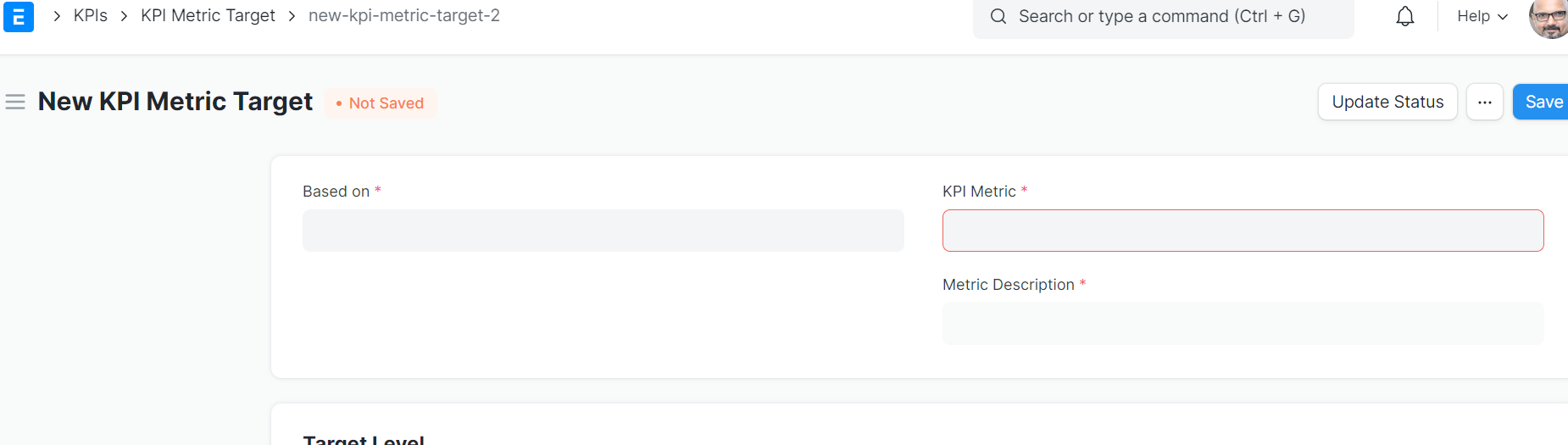
You need to chose the document on which Metric is based and the Metric which you would like to use.
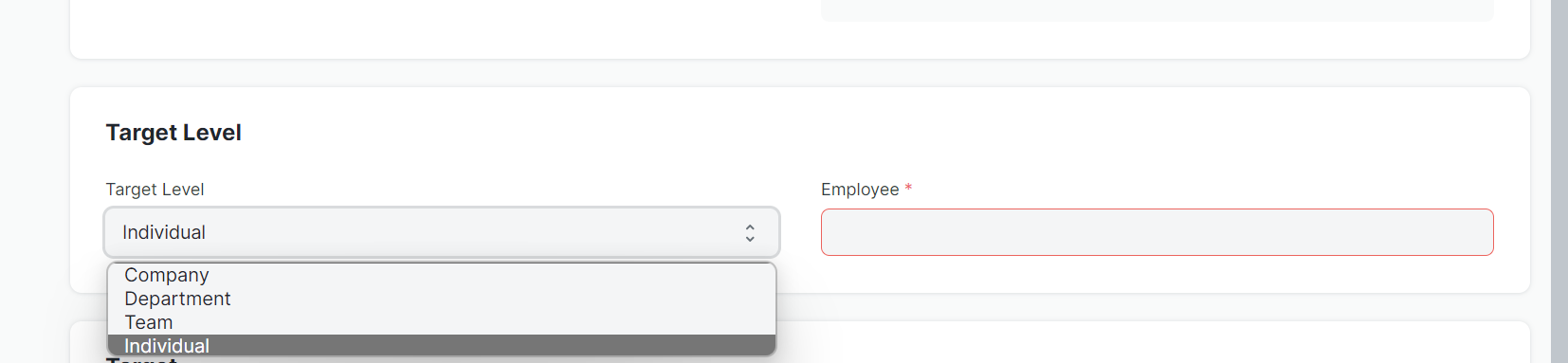
You need to define the target level. Targets are defined at Company, Department, Team and Individual level. You also need to define who is responsible for this target.
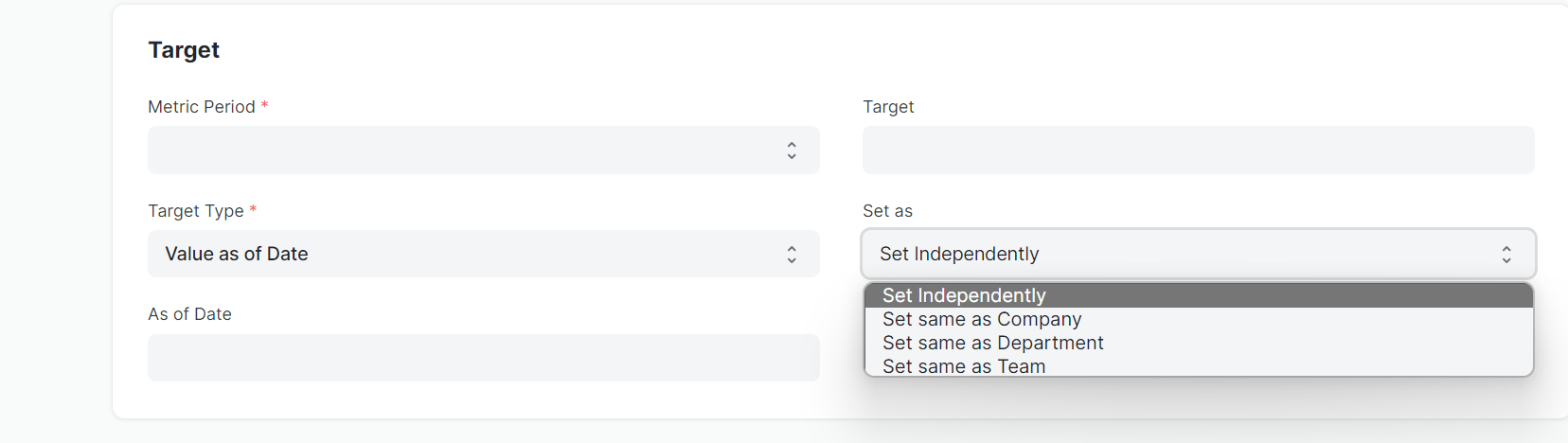
You need to select the target period. In case the target is cascading from above levels you can set Target as that of Company or Department or Team without mentioning the target. Appropriate target will be set automatically.
Finally the document has to be submitted. Once the targets are set the target status is updated everyday.
KPI Metrics can be tracked in Appraisal process by adding the same to KPI Metric table in Appraisal document.
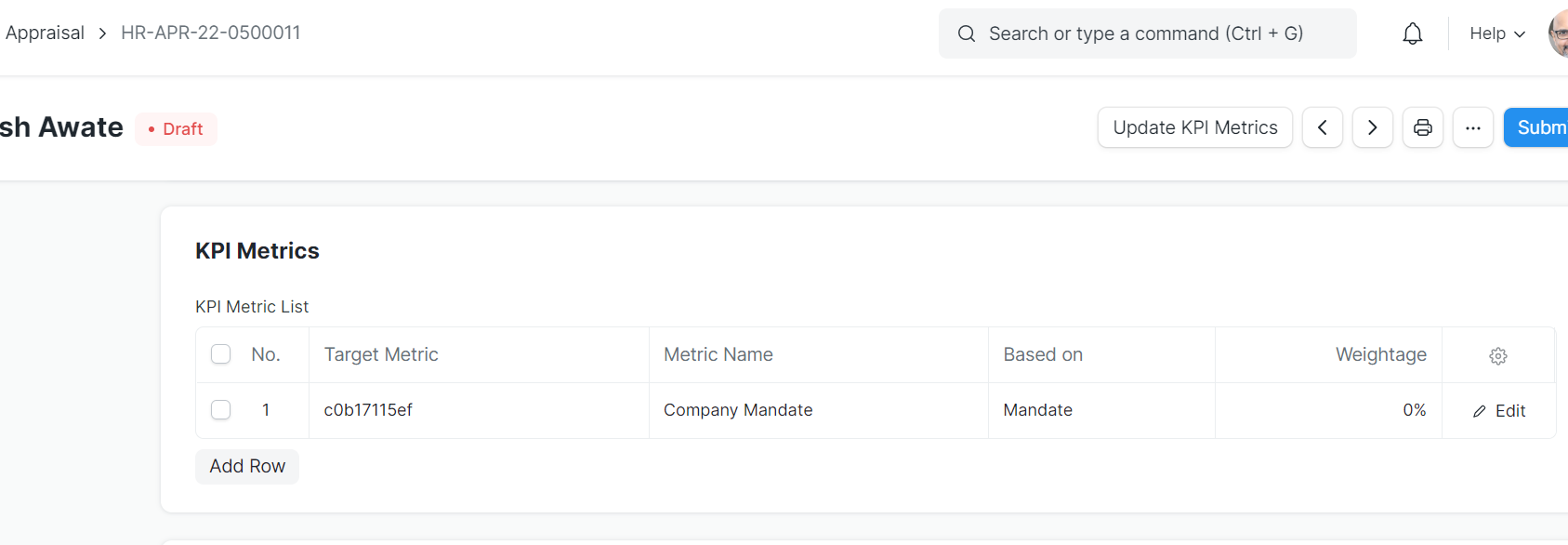
As a part of Appraisal process you need to click on 'Update Metrics' button in Appraisal document to update before closing the Performance Appraisal.
No comments yet. Login to start a new discussion Start a new discussion