Credence Analytics - Process Manual for Sales Process until recognition of Revenue in Books: Ver 1.0
By Anita Ananthan on October 4, 2023
IntermediateSales Proposal / Quotation is the formal proposition to a Lead/ Opportunity for the client requirements after the initial demo & POC conducted for the customer.
Clarity on the Bill of Material, Scope, Commercials & Terms & Conditions needs to be explicitly mentioned in the proposal offered to the customer. Standard Modules as detailed and available in the Item List and as detailed in the Product Fact Sheet, Services Activity including Workshop, Training, Support, Additional customization in terms of Screens, Dashboard, APIs, Uploads, Downloads, Rates, No. of licenses, Type of License, Branches, Number of Installations etc needs to be specified as part of the Bill of Material including the time span and UAT/ Migration & Training offered in each phase of Delivery.
While uploading the quotation,
Select Lead/Opportunity
Ensure validity date of the Proposal
Select Currency (INR/USD)
Select Price List: Selling Price
While entering Item Code: Select from the Drop Down items:
Base Rate of Selling is already entered in the system which cannot be edited. Click edit on the Right hand side corner: In the Tab of Margin / Discount: enter the Amount of Discount or Margin offered against each item in your proposal.
The offer price in the proposal reflects in the main page. The margins will be calculated in the second page.
Enter the Payment Milestone from the Drop Down which has been created. Save.
The proposal will be veted by accounts team and approved by CEO prior to the mandate being received. The Proposal document will have the BOM as available in the ERP and replicated in the Proposal. The Proposal shall have the Proposal Number from the ERP, and the same will be mentioned in the Purchase Order.
In the Event the Proposal is invalid due to the term, then cancel the proposal and click on Amend. Extend the validity and put it up for approval again for the extension. This will ensure all the comments in the earlier version remains available for later purview.
In the event there’s change in the amount post negotiation, then again amend the Quotation and attach the revised final proposal with the negotiated terms, and ensure the revised quotation is approved in ERP. The PO must have the revised Proposal Reference Number.
If the offer made is lost due to competition or deferment by the customer, then mark it as LOST in the lead generation. If the Proposal submitted is converted into mandate, then the sales order will be generated from the quotation & the Proposal will be considered as ordered/ WON.
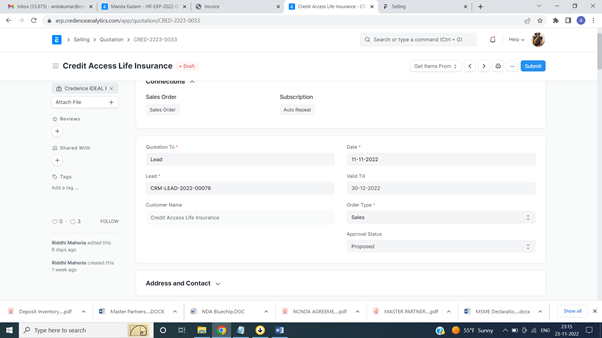
Sales Order: Sales Order is created on receipt of a formal Purchase order confirming the Contractual obligation of Procuring as per the offer made on commercial terms & conditions.
While creating the Sales order, the validity of the Proposal will be verified along with any changes/ revisions and the reference number mentioned in the PO, as we cannot create Sales order for Proposals whose validity has expired or where the amount & scope / BOM of the order differs. The PO will be accepted in the system only on completion of all the above documentation and acceptance would be subject to the PO being in the same lines as the final approved quotation.
The Sales Order has a department wise allocation tab, wherein each revenue mandate is recognized Department wise:
Implementation: 35%, Product Team: 30% & Company: 35%
The Sales Order for AMC has a department wise allocation tab, wherein each revenue mandate is recognized Department wise:
Implementation: 61%, Product Team: 29% & Company: 10%
Next is the Accrual Column wherein the Project Accrual start date is entered.
The Revenue starts accruing the above said department based on the % of completion in the Project created for the said mandate. If there is no movement in the Project, there will be no accruals during those period.
In case of AMC, the accrual will be monthly for the annual period with start date & end date. The accrual income will be evenly spread for 12 months from the start date.
Cost Centre will be same as Department. Project will be linked to the SalesorderIf a project is created without a Sales order, in such cases the Revenue accrual will be NIL As in the case of warranty period, the Income accrual will be NIL.
The accrual process will be run periodically (Monthly) to understand the total Income accrued during the month to a particular department from the various projects including AMCs. This will enable the teams to understand the utility of their resources or income accrued and take proactive decisions with regards to project.
The above activity is not linked to actual billing of Projects.
Details of the Purchase Order:
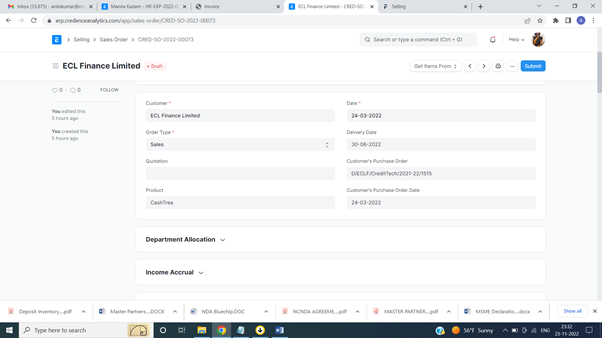
Details of Department Allocation:
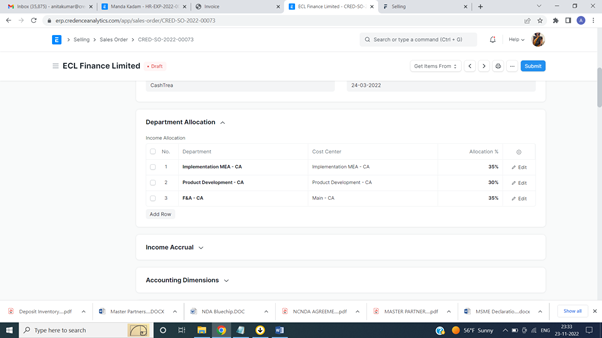
Details of Accrual & Accounting:
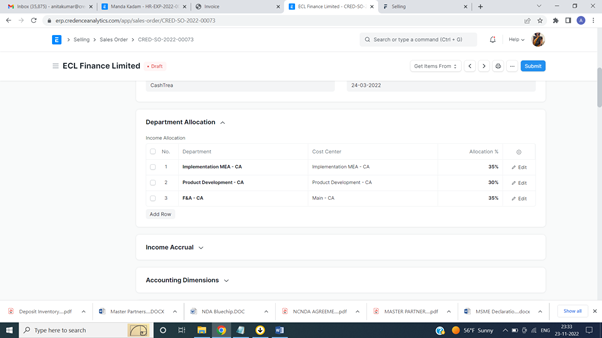
Projects: Projects are created for each sales order booked. Projects are linked to the sales order, so that when the accruals are run, the completion status can be accordingly captured for accrued income/ expenses.
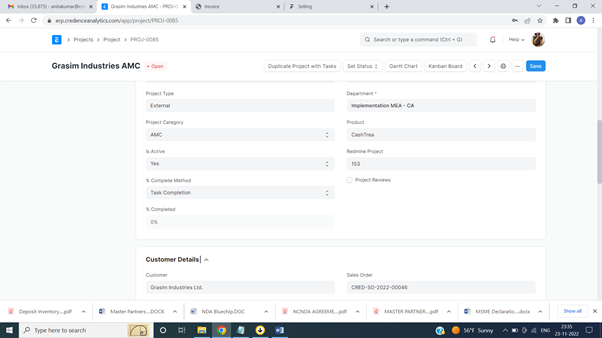
More articles on ERP usage