Credence Analytics - Skill Leaderboard
By Aishwarya Rai on February 9, 2024
BeginnerSkill Leaderboard
What is Skill Leaderboard?
It is a leaderboard of company skills relevant for the roles as per different grade levels along with proficiency & ranking at the organizational level. It serves as a dynamic tool to gauge the skill development at Credence. ERP collects data on various skills and competencies across different grades or levels within the organization amd showcase on the leaderboard. These skills can range from technical proficiencies to soft skills and leadership abilities.
Why Skill Leaderboard?
Employees are evaluated based on their proficiency levels in each skill by their reporting manager every month or quarter. The leaderboard provides visibility into the skill levels of the employees across the organization. This transparency fosters healthy competition and encourages skill development as individuals strive to improve their rankings.
Below is the Step by Step guide to use Skill Leaderboard - https://erp.credenceanalytics.com/app/performance-review
Step 1 - Click on the above link to go to performance review dashboard. Click on Skill Leaderboard to land on the below page.
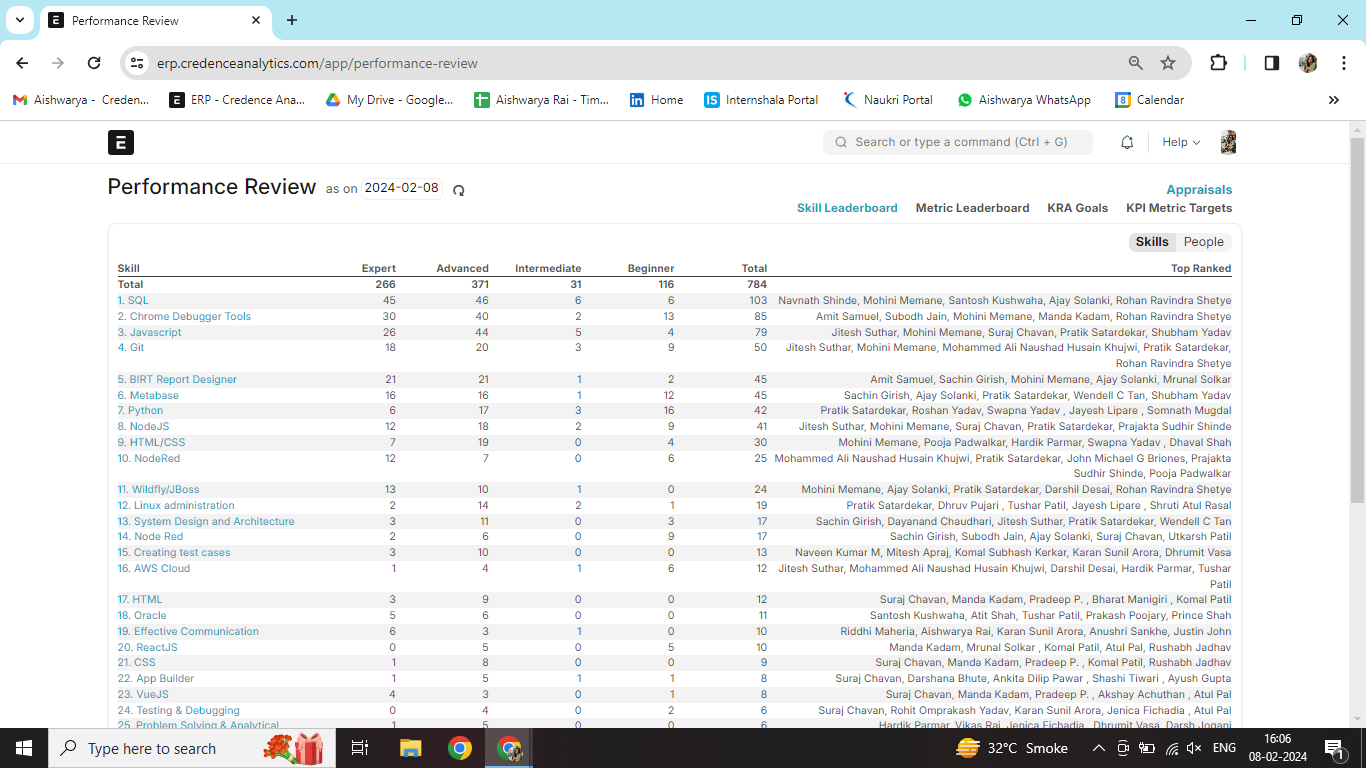
Step 2 - Skill/People
Skill -
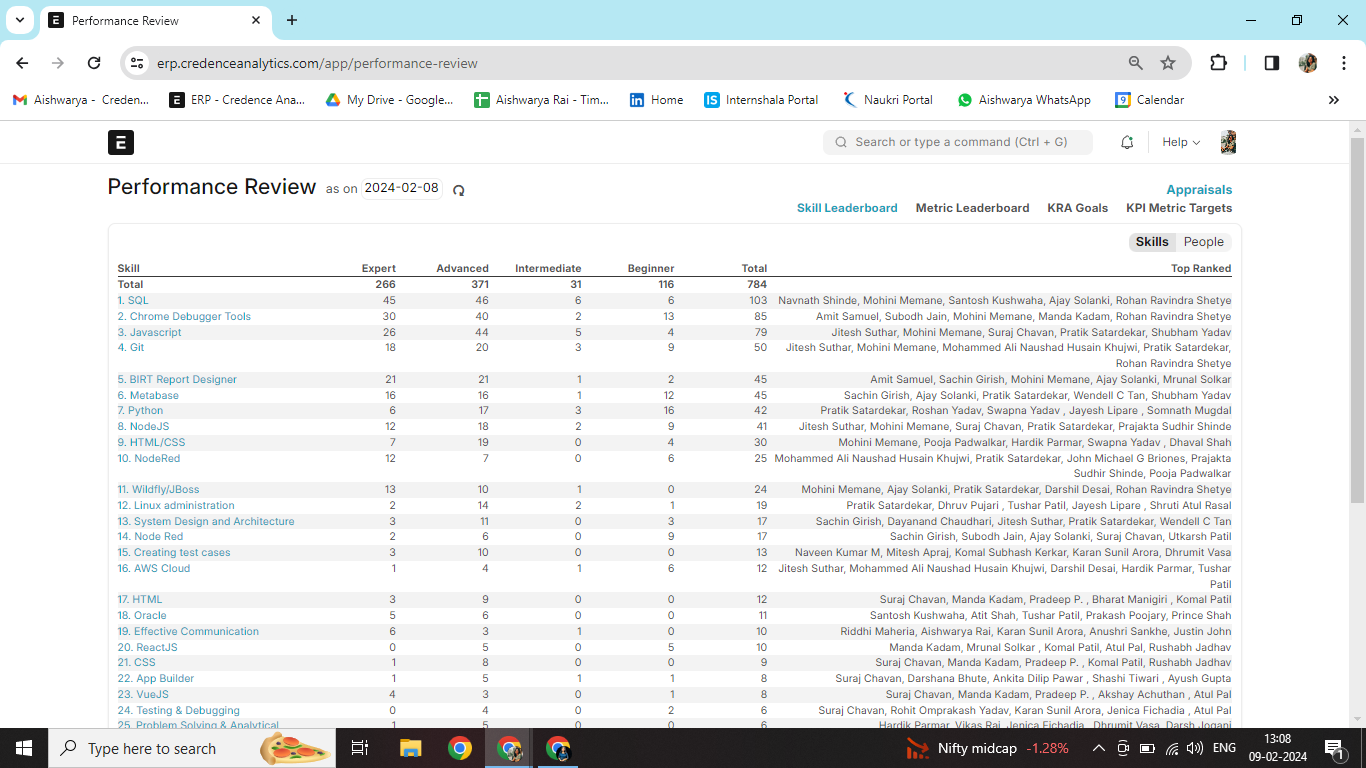
- When you click on 'skills' on top right of the leaderboard you can see all the listed skills in the organization on the left hand side & on the right hand side you will find all the the employees who have acquired those skills. In the center of the leaderboard you can see the level of proficiency one has achieved along with the number of people who are expert/advanced/intermediate or beginner in that particular skill.
Eg - There are 103 'Total' number of employees who have 'SQL' as a skill. Since the maximum employees are qualified in SQL, it is ranked on the top of the list.
- 45 qualify to have 'Expert' level of proficiency
- 46 are in the 'Advanced' category
- 6 are in the 'Intermediate' category
- 6 are in the 'Beginner' category
People -
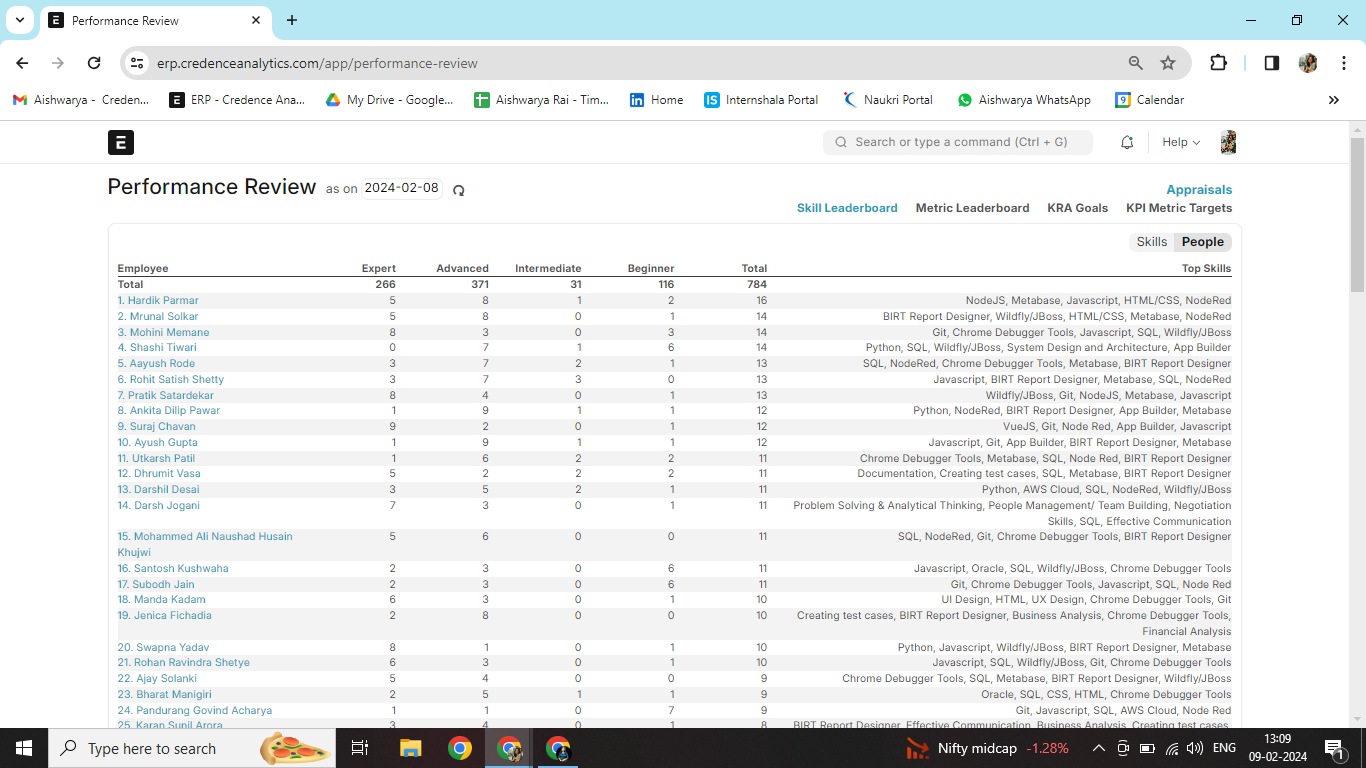
- When you click on 'People' on the top right on the leaderboard you can see the employees on the left hand side based on the ranking of her/her skills at the organizational level. On the right hand side you can find the list of skills they have attained. In the center of the leaderboard you can see the number of skills one is expert/advanced/intermediate or beginner in, along with the total number of skills he/she has.
Eg - Hardik Parmar is ranked 1st on the leaderboard and has 16 skills in 'Total'. Since he has the highest number of skills as compared to anyone else he is ranked at the top of the list.
- He is 'Expert' in 5 skills
- 'Advanced' in 8 skills
- 'Intermediate' in 1 skill
- 'Beginner' in 2 skills
Step 3 - You can also click on the Skill or Name to figure out further bifurcation of the same.
Eg 1 - If you click on the name of the employee in the 'people list'; you will find all the skills that employee has, along with the proficiency -
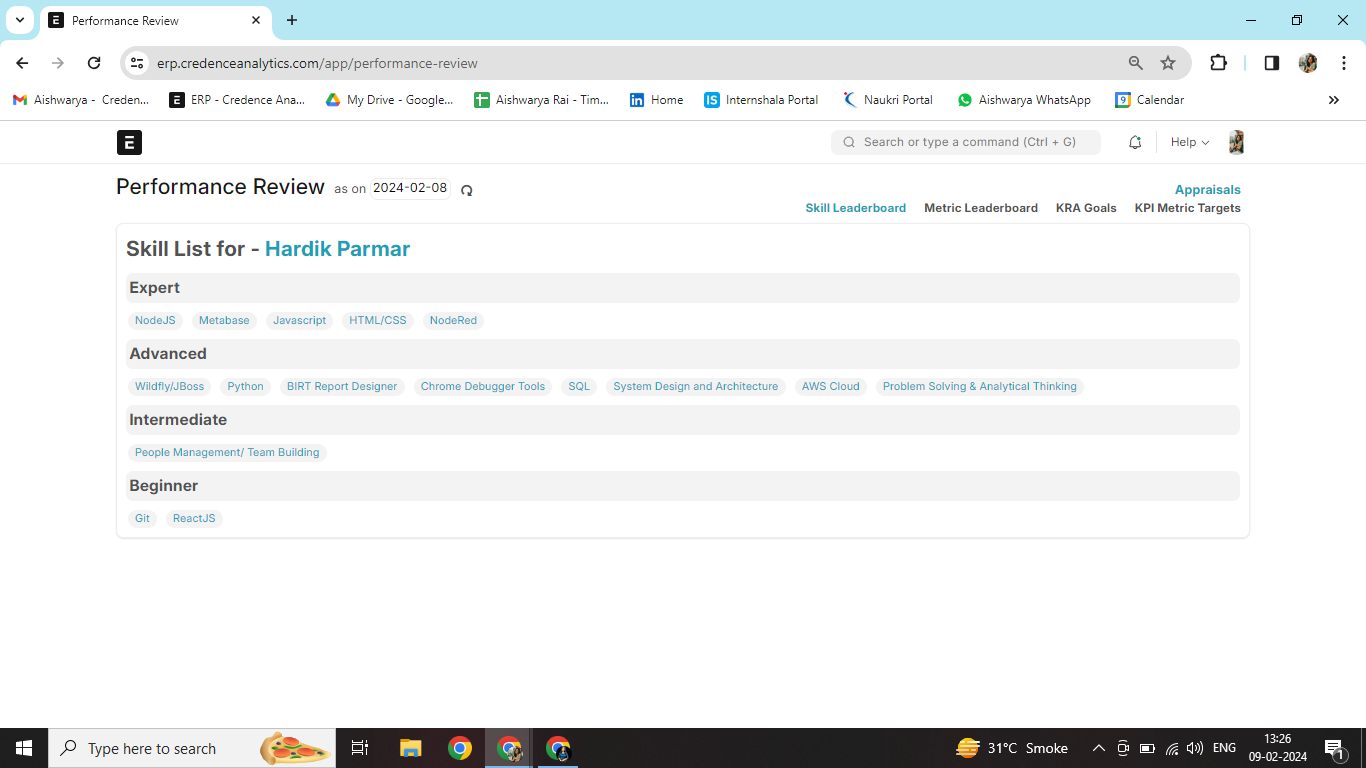
Eg 2 - If you click on the 'skill list' you can see the names of the all the employes based on their proficiency in that particular skill -
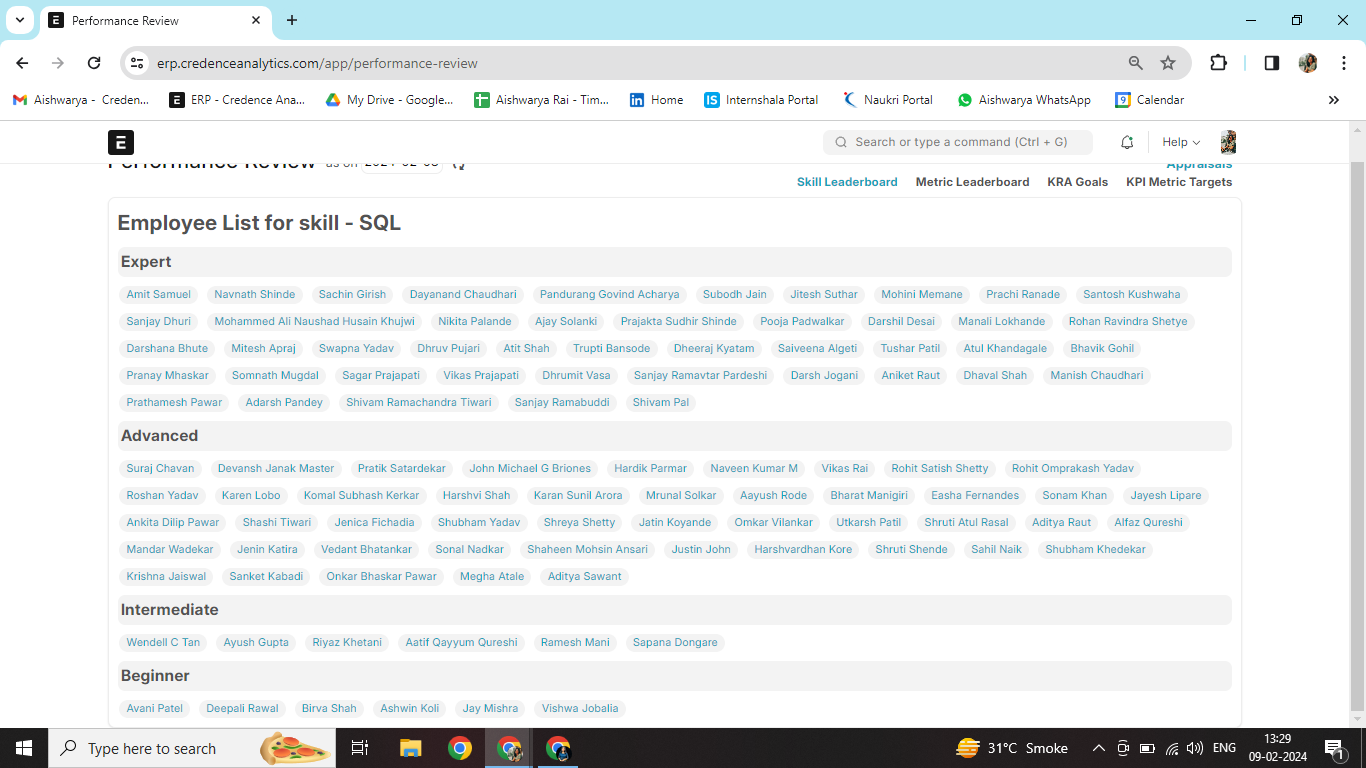
How do we define proficiency ?
- Based on the rating given to an individual in the Employee Skill Map List (https://erp.credenceanalytics.com/app/employee-skill-map)
the proficiency on the leaderboard is defined as follows -
- 5/5 - Expert
- 4/5 - Advanced
- 3/5 - Intermediate
- 2/5 - Beginner
Going forward, the skill leaderboard will be used to track trends in skill development across different grades & departments. This leaderboard will be integrated with Credence's performance management system, allowing skill development to be linked to performance evaluations and career progression.
More articles on ERP usage