Credence Analytics - Timesheet Manual
By Anita Ananthan on March 14, 2023
BeginnerTimesheet activity w.e.f. 15th March, 2023.
Under Project Management, allocating Budgets for Each Project and ensuring the project is undertaken within the set Costs and timelines brings in discipline and timely completion of the tasks within the project. Also it helps in your review and monitoring and take corrective actions before the project goes un viable. Costs involved may not only be in terms of Resources engaged in the project but also the extension of the project duration beyond the initial plan, gaps in the agreed scope, non-availability or preparedness of the users. All these may not only increase costs but also missed opportunities.
While we have been able to update all projects in ERP and review the same against Tasks, we would also like to add. the Cost quotient, which will enable us to understand & reduce the costs involved in projects and take corrective decisions for productive use of resources.
To log your efforts, Please login to ERP and click at the given Link : https://erp.credenceanalytics.com/app/timesheet
Add Timesheet: Please Select Customer & Project. Enter Employee Name (Self).
Add Row under the Activity Type table and select Activity Type. Enter Start Time & Hours. Project Code of Client & Tick on Billable (If Its Billable activity).
You can enter a timesheet for multiple customers and multiple activities by entering the customer project code in the rows below. You can leave the project code above blank, in such a case.
If its Internal activity, leave customer & project Blank. Internal activities will be non-billable.
Save.
The Time sheet to be filled has two activity classifications: Billable & Non Billable.
1. All activities performed by you under which the client Billing is related, becomes Billable.
2. Any activity including Meetings/ Discussions/ Internal or external not directly related to the billings, will be treated as Non Billable.
For Eg: Any discussion / clarification with AMC customer, becomes Billable. Any Discussions on projects with customers becomes Billable. All activities for AMC /
Projects will be chargeable.
Any Internal Training/ Meetings/ plans discussion will be non-billable.
3. Time sheet has to be filled only for Projects which are ‘Open’. You cannot enter logs for Projects which shows Status as ‘Completed’.
4. Please do not enter logs for dates when you are on leave or on a non-working day.
5.You can enter a timesheet every day / once in a week or once in a month between 26th of the previous month to 25th of the current month. In other words, the cycle for Timesheets is 26th of previous month to 25th of Current Month. 25th of the Current Month is a Cut Off.
6.Filing a timesheet by 25th of the current month is mandatory. Salary for the month will not be processed until the Timesheet is filed as on 25th of the month.
7.In case the date of filing timesheet is missed, window will be opened on a subsequent date with exception. Salary of these individuals will be processed only on 5th of the following month.
8.Notification will be sent as reminders for filing timesheet on due date i.e. : 25th and again we will be sharing the defaulter list and notify on opening of the window.
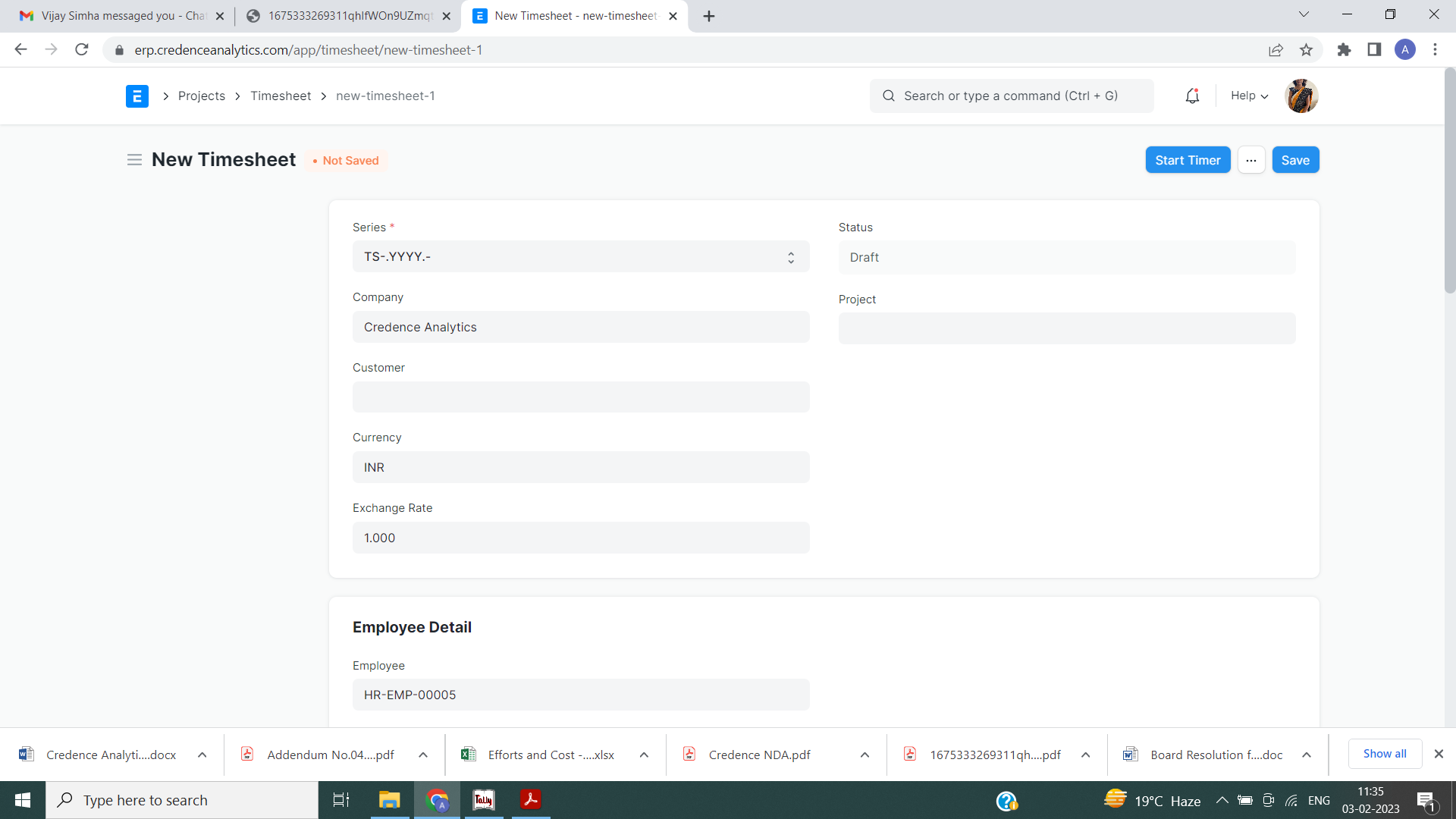
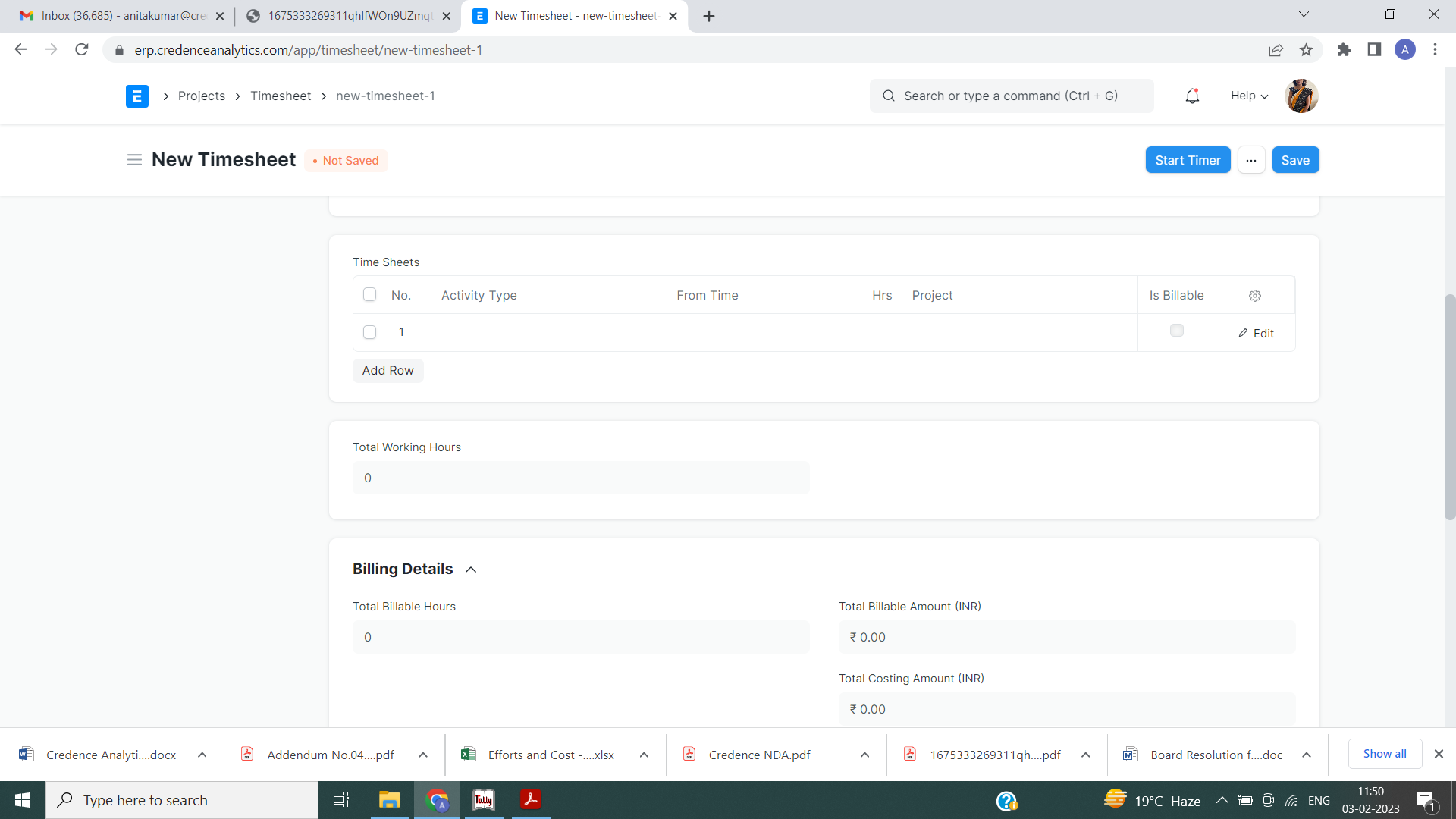
Please check your active, Open & Completed projects. If there's any missing projects, highlight to Finance & get it rectified.
Wherever you or your team is selecting a code, that means the Project has a budget & hence it will be a Billable activity.
For Eg: Product Support team will use Billable activity if they are supporting internal IMPL teams as they have budget to support.
For activities like Lunch, Internal Training, KRA IPM Discussions, Choose Non Billable and don't select any code.
For Pre Sales activity, please enter in Pre Sales Code.
Do not select or choose from Currency. By Default, it will remain INR.
For request for additional timeline or Budget : Please go to : Project Budget Allocation (credenceanalytics.com).
Make a request. The request will get reviewed and approved.
You will get notification on approval & project timelines or budget will get added.
Please understand if you or your team is non billable, it will call for evaluation of the team performance & resource utilization.
@vikasprobhu Do you have any concerns